October 29, 2025
Your Zero-Stress Podcast Recording Setup
The friendly roadmap we use to get two hosts sounding confident before the mics go live.
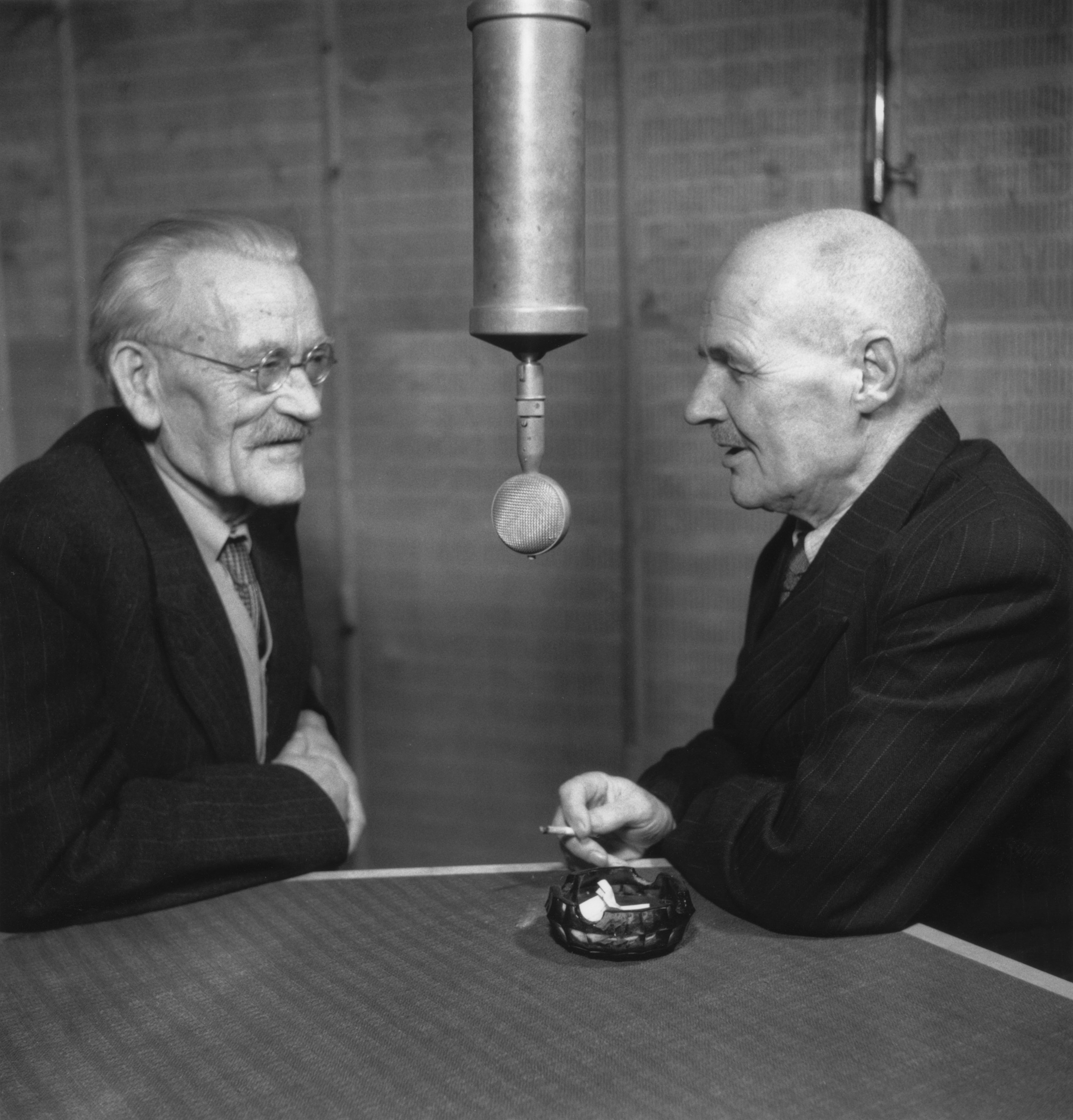
WizCut can also be used with a single mic. G. J. Ramstedt in the radio studio with Sakari Pälsi, 1948 (pre WizCut).
You’ve got the mics, you’ve got the guests, and you’ve definitely got something worth saying. But somewhere between “hit record” and “open the editor,” things go sideways—clipped audio, awkward silences, a laptop fan that sounds like a jet engine. This series isn’t about turning you into a professional audio engineer. It’s about giving you a repeatable system that removes the chaos from recording day, so you can focus on the part that actually matters: the conversation.
This series is for the pair of friends who like to riff, the duo running a small studio, or the host who occasionally brings in a guest. Our experience comes from cutting podcast footage and running cameras and audio for YouTube-style productions. The notes here are distilled from helping small teams tighten their workflow and from the repeat mistakes we keep spotting. You don’t need a perfect room or expensive gear. You just need a plan that removes noise—literal and mental—so you can focus on the conversation.
Why a calm recording day matters
Editing can polish a story, but it can’t rescue a distracted room. If the mics clip, or a laptop fan dominates the background, you start your edit already frustrated. When the pre-production is messy, the recording drifts, people get tense, and suddenly the energy drops. I’ve watched this happen enough times that I now treat recording day like a respectful ritual:
- give yourself only a few moving parts,
- rehearse the bits that usually go sideways,
- keep the tech invisible once “record” is pressed.
That’s the spirit behind this “Getting Started with Podcast Recording” series. We’ll keep things practical and personal, with just enough structure so you can adapt it to your own setup.
What the series covers
Here’s how the playbook unfolds over the next articles:
- Design a room that sounds like you. We’ll hunt for a quiet pocket, tame echo without building a booth, and plan sightlines so cameras don’t catch a maze of cables.
- Dial in the audio chain. We’ll pick mics, interfaces, and headphone splits that work reliably for two people, plus a simple checklist to catch clipping before it happens.
- Prep hosts and guests without killing the vibe. We’ll cover soft scripts, timing, and how to share context without making it feel like homework.
- Run the session like a relaxed producer. We’ll walk through the flow I use—call time, last-minute mic checks, backup recordings, and how to recover when someone loses a thought mid-answer.
Each piece feeds the next. By the end you’ll have repeatable checklists that make editing faster because you’ll be working with clean, intentional recordings.
A baseline setup we’ll reference
To make the examples concrete, here’s the default rig I’ll reference throughout the series:
- Two dynamic mics (think SM58, PodMic, or MV7) mounted on desk arms.
- A two-channel interface or mixer with hardware gain knobs you can reach mid-session.
- Closed-back headphones for each speaker, split from the interface.
- Two mirrorless cameras on sturdy tripods, each framed for a single.
- A soft key light with a simple fill or practical, just enough to keep faces consistent across angles.
If you’re using a hardware recorder like the Zoom P4 or Rodecaster, no worries. The same steps apply—you’ll just knock out the “interface” step on the recorder itself. Likewise, if you only have one camera, follow the same steps and build the same habits—frame the master well, clap in once for sync, and let WizCut handle the edit once you add angles, or split the frame into two vertical shots in post.
Ground rules before you dive in
Before the next article lands, spend an afternoon with these quick wins:
- Pick a primary room you can control for 60 minutes at a time. It doesn’t have to be silent, just predictable.
- Sketch a table layout so each host has reach to their mic, notes, and water without bumping cables.
- Label every cable now. Gaffer tape and a marker are enough. Future you will say thanks when setup takes five minutes.
- Decide on a session name format. Like
show-yyyy-mm-dd-topic. Keeping folders tidy is the easiest way to stay calm when you open the editor later.
Those moves seem small, but they remove half of the questions that normally pop up the minute you hit record.
Sneak a practice run
Run a 10-minute mock conversation before you try a “real” episode. Listen back together and talk about what felt natural or awkward. You’ll notice things like:
- how close you sit to the mic,
- whether the chairs squeak,
- if you talk over each other when you get excited,
- whether you need a little cue (a nod, a hand raise) to switch speakers smoothly.
That tiny rehearsal informs the rest of the series. It also gives you a reference recording so you can compare before-and-after once you implement the upcoming articles.
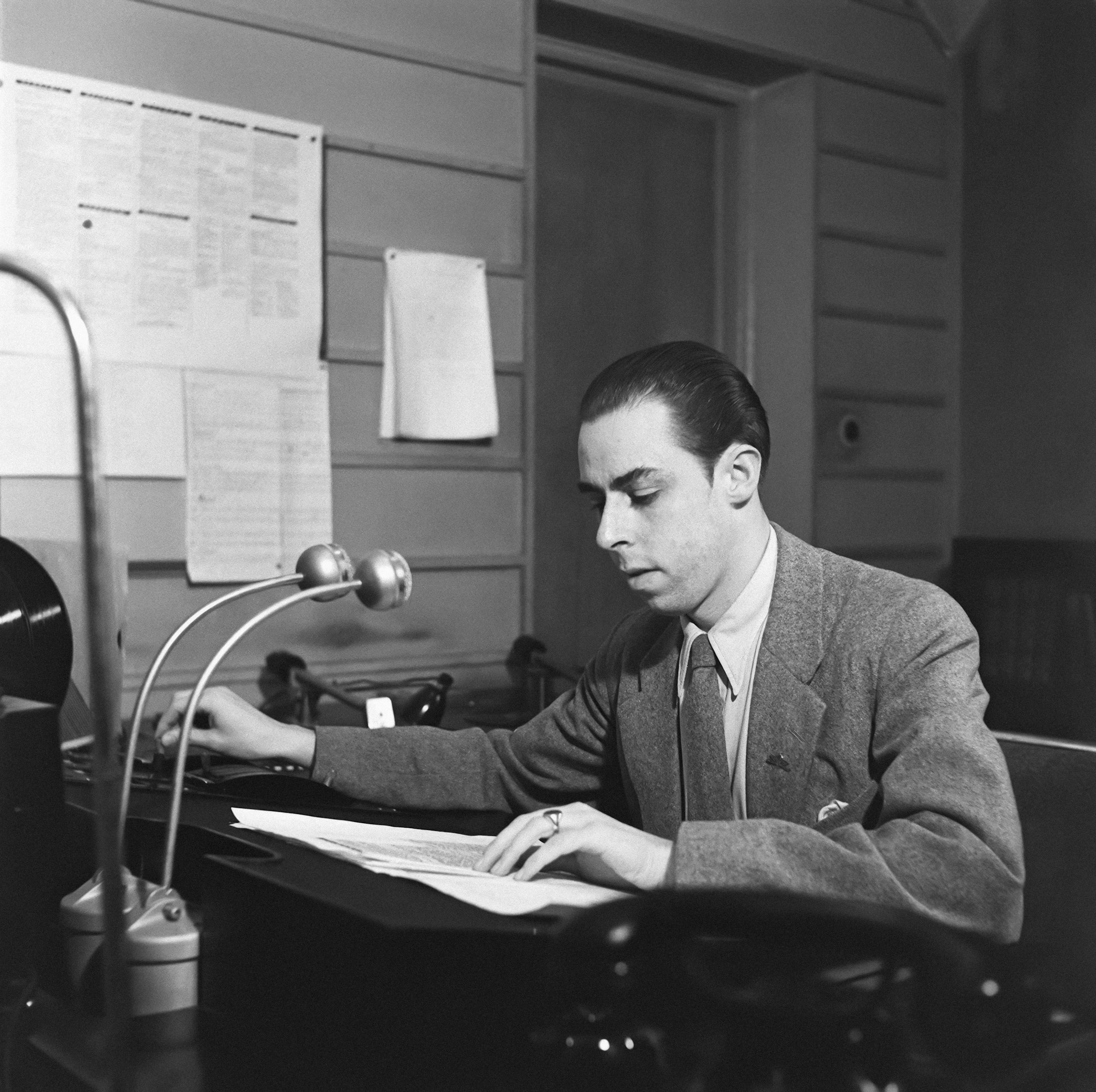
Announcer Carl-Erik Creutz at work in the radio studio, 1930s.
How this fits with WizCut
Great recordings make WizCut shine. Clear speaker turns mean the AI doesn’t second-guess who should be on camera. When your mics are dialed in and the room feels natural, you’ll spend less time cleaning noise before WizCut takes over, and the automatic cuts will feel intentional instead of robotic.
Think of this series as the “recording prep” companion to the editing automation we’re building. You take care of the room and the people; WizCut handles the timeline gymnastics.
What’s next
Next up we’ll treat your room like a member of the crew—tuning the space so your duo sounds close, warm, and distraction-free. Bring a notepad and a blanket (seriously), and we’ll turn whatever room you have into a place that sounds like your show.
If there’s a specific recording headache you’re battling, reply to the newsletter or DM me. I’m building WizCut for us, and the more real setups I test, the sharper the tool (and the advice) gets.